
Want more interaction on your Instagram Stories? Using Question Stickers can increase Story completion rates by 25% and triple interaction time compared to polls. Why? They encourage open-ended responses, which signal Instagram’s algorithm to boost your visibility.
Key Takeaways:
- Why It Works: Anonymity increases participation by 42%, and brands using question stickers see higher engagement.
- How to Use:
- Add stickers via the smiley icon in Stories.
- Ask engaging questions like product opinions or educational prompts.
- Post at optimal times: 10 AM–2 PM on weekdays.
- Boost Results: Use responses to create new content like FAQs, user spotlights, or behind-the-scenes insights.
Track metrics like response rates (8-12%) and completion rates (75%+). For even better results, try tools like UpGrow to optimize timing and targeting.
Start asking questions today to turn passive viewers into active participants!
Setting Up Question Stickers: Step-by-Step Guide
How to Add Question Stickers
To add a question sticker, open Stories, tap the sticker icon (the square smiley face), and select "Questions" [1]. For better visibility, follow these tips:
- Keep the sticker's width around 30% of the screen.
- Place it against a background that contrasts well.
- Avoid areas near Instagram's UI elements, like edges or corners [5].
While placement is important, the real key is asking engaging questions that encourage responses.
Writing Questions That Get Answers
Meta's research shows that certain types of questions tend to get more engagement [2]. Here are a few ideas:
- Product Questions: "Which feature would you try first?"
- Opinion Polls: "What's your biggest challenge at work?"
- Educational Q&A: "What stood out to you in today's session?"
The goal is to make your audience feel involved and eager to share their thoughts.
When to Post Questions
Timing can make or break the success of your question stickers. Studies suggest the best times are Wednesday and Thursday between 10 AM and 2 PM [6]. That said, knowing your audience's habits is crucial:
- B2B Audiences: Lunchtime, around 12-1 PM.
- Lifestyle Brands: Evening hours, from 7-9 PM.
- Professional Services: Late morning, between 10 AM and 12 PM.
If your account has over 10,000 followers, posting daily questions can work well. Smaller accounts might stick to 2-3 times per week [4]. Mix in other interactive features to keep things fresh and avoid overwhelming your audience.
Methods to Increase Question Responses
Matching Questions to Story Content
Tying your questions directly to your Story's visuals can dramatically increase engagement. Instead of throwing out random questions, make sure they flow naturally with the narrative of your Story. For instance, if you're sharing behind-the-scenes content, ask viewers to guess what might happen next or invite them to share their thoughts on the process.
Once you have their responses, use them to create fresh, engaging content that keeps the dialogue alive.
Turning Responses into New Content
Use audience answers as inspiration for follow-up content that grabs attention:
- Response Stories: Share their answers along with added insights (can boost retention by 23%).
- FAQ Highlights: Collect common questions into a highlight reel (30% more saves reported).
- User Spotlights: Showcase standout responses (completion rates doubled).
Grammarly does this well by pairing user questions with expert writing tips, creating a feedback loop that keeps users engaged and eager to participate [4].
Industry-Specific Question Ideas
Interactive questions that let your audience influence decisions tend to see 32% higher engagement rates [3].
Here are some examples tailored to specific industries:
- Retail and E-commerce: Ask, "Which new color should we produce?" This type of question has seen a 38% response rate.
- Food and Beverage: Crumbl Cookies designed an interactive Story game where participation shaped next week's menu, achieving a 58% completion rate [4].
- SaaS and Tech: Feature request polls led to 27% adoption of new features based on user votes [4].
Instagram Stories Stickers Secrets to Boost Engagement
sbb-itb-3c55afb
Tracking and Improving Results
Once you've started using engagement-focused questions, it’s important to measure their impact. Here’s how to keep track and make adjustments.
Key Metrics to Watch
To see how well your question stickers are performing, focus on these metrics. Instagram Insights offers useful data, but knowing what to prioritize will help you refine your approach.
- Response Rate: A healthy range is 8-12% of viewers responding to your questions.
- Story Completion Rate: Aim for a completion rate of 75% or higher.
- Profile Visit Conversion: Look for at least 15% of respondents visiting your profile.
Posting between 7-9 PM can boost response rates by 18% [6]. Also, monitor "tap forward" and "tap backward" rates to figure out which questions your audience loves and which ones they tend to skip.
Experimenting with Question Styles
Trying out different question formats can help you figure out what works best. According to Sprout Social, questions with emojis get 40% more responses than plain text versions [4].
Here’s a quick breakdown of question types:
| Format | Response Rate | Best For |
|---|---|---|
| Open-ended | 15% | Gathering feedback |
| Polls | 33% | Quick interactions |
Adjusting Based on Insights
Use your data to fine-tune your strategy. For instance, HeyOrca found that location-specific questions like "Best coffee in NYC?" lead to three times more responses than general ones like "Favorite drink?" [2].
Here’s a basic review system to follow:
- Weekly: Check your metrics to spot trends.
- Monthly: Analyze which question types perform the best.
- Quarterly: Reassess your audience preferences.
Stick to questions that consistently get a response rate above 10%, as Instagram’s algorithm favors Stories with steady engagement. Rotate these high-performing questions into your regular content to keep your audience engaged and your Stories visible.
Using UpGrow to Boost Results
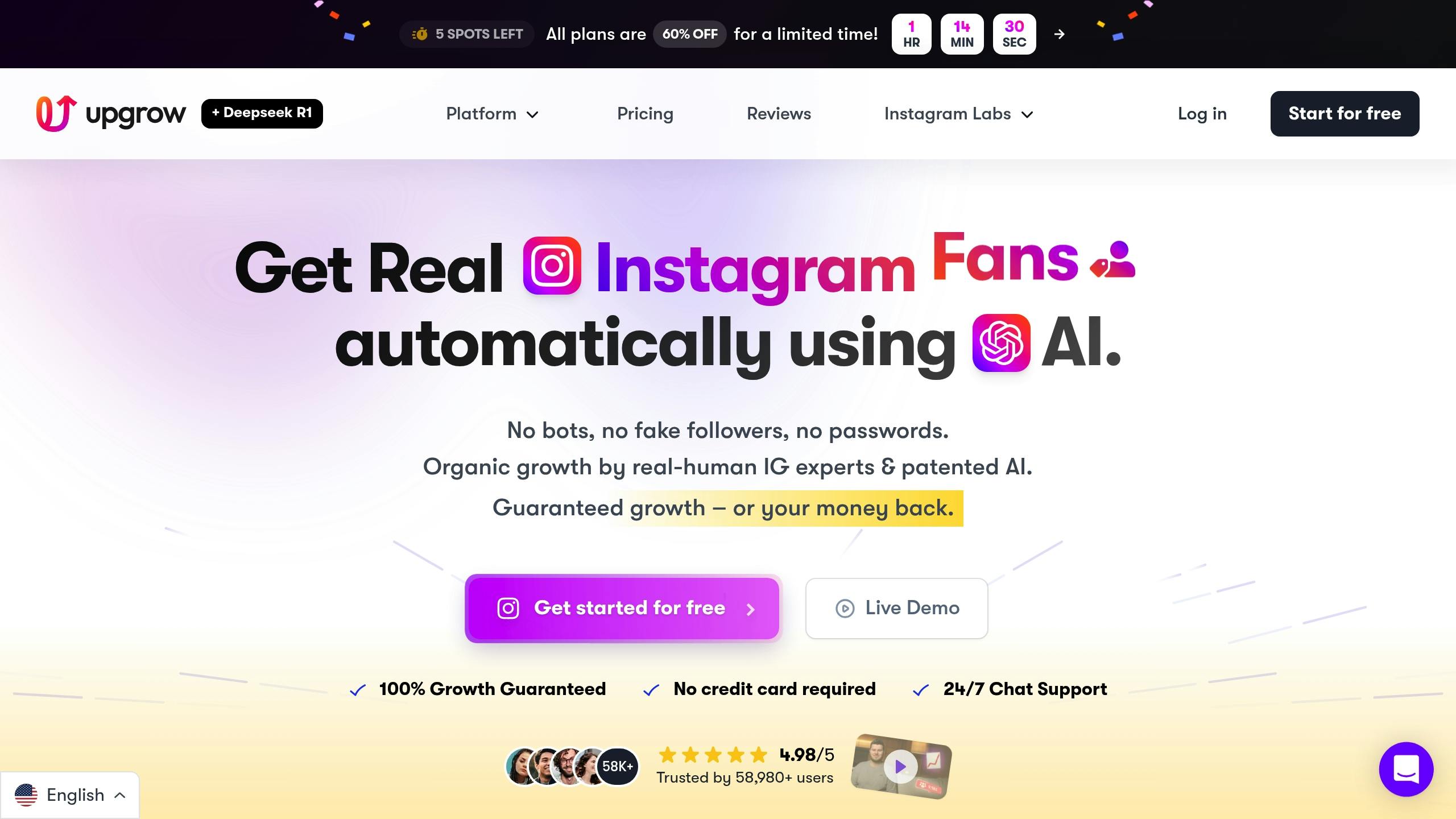
UpGrow Features for Stories
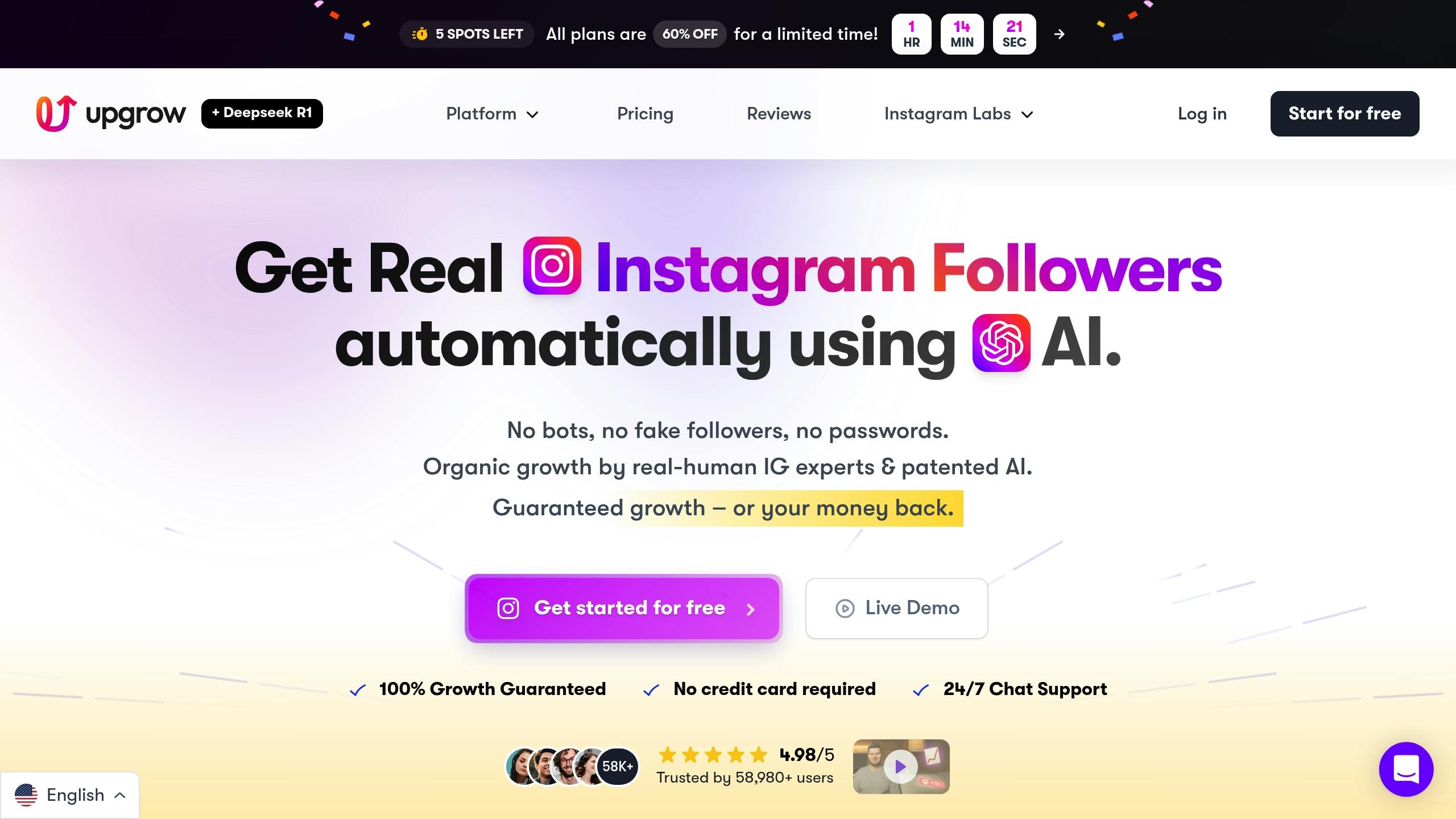
UpGrow's AI tools are designed to enhance the performance of question stickers, helping you achieve better results through data-driven optimizations. Here's how it stacks up:
| Metric | UpGrow Impact | Baseline |
|---|---|---|
| Question Response Rate | 60-80% increase | Baseline |
| Content Performance | 2.3x more shares | Standard sharing |
| Audience Growth | 300-500 monthly followers | Variable results |
Manual vs. AI-Powered Growth
Managing question stickers manually takes time and requires constant effort, from monitoring to audience research. UpGrow simplifies this process by using AI to adjust targeting in real time based on how users engage.
Here’s what makes UpGrow stand out for boosting question engagement:
- Smart Timing: The AI pinpoints the best times to post by analyzing when your followers are most active.
- Targeted Exposure: Location-based filters ensure your questions reach people in the right time zones.
- Language Matching: Prompts are tailored to match audience preferences, making them more relevant and engaging.
Adding AI Tools to Your Strategy
Want to get started? Combine UpGrow with your question stickers by following these steps:
- Use UpGrow's library of proven question templates to kick things off.
- Take advantage of 24/7 monitoring to keep your questions visible, even when you're offline.
- Let the AI refine your targeting based on how users respond, ensuring better engagement over time.
"Profiles using UpGrow's Smart Targeting achieve 3x higher response rates on story questions compared to manual posting methods" [Context]
For optimal results, stick to AI-recommended posting times and keep an eye on real-time metrics to fine-tune your approach.
Conclusion: Making Questions Work for You
Key Takeaways
Using question stickers effectively can lead to better engagement. Data shows that specific, contextual questions perform much better than generic ones. For example, product-related questions see 12-18% engagement, compared to 6-8% for general prompts [6][7].
Here’s what makes a difference:
- Question Format: Mix market research questions with fun, personality-driven prompts [3][4].
- Visual Placement: Position stickers where they’re easy to notice [5].
How to Get Started
Want to boost engagement right away? Combine these tips with tools like UpGrow’s AI to see results:
-
Build a question bank:
- Focus on product-related topics.
- Use themed templates for different content types.
- Regularly rotate high-performing questions.
-
Track key metrics:
- Monitor response rates.
- Measure how content converts viewers into customers.
- Analyze how questions impact follower growth.
-
Turn answers into content:
- Use responses to create support materials.
- Build an FAQ section based on common questions.
- Develop tutorials tailored to feedback.
FAQs
Here are answers to some common questions about using Instagram question stickers effectively:
How do I find responses to question stickers on Instagram?
You can view responses in your Story's viewers list. Simply tap on the question in your Story to see the answers.
Tips to Make the Most of Responses:
- Save responses for future use by archiving them.
- Automatically anonymize any sensitive answers.
- Track engagement rates using Instagram Insights.
How often should I post Question Stickers?
Posting Question Stickers 2-3 times per week tends to drive the best engagement.
How can I encourage more responses?
Crafting the right questions is key. Here are a few examples:
| Question Type | Purpose |
|---|---|
| Product-related | Gather input on features. |
| Travel or location-based | Research destinations. |
| Educational | Understand audience needs. |
For better engagement, keep your questions short (under 15 words) and use just 1-2 relevant emojis. Pair these strategies with tools like UpGrow's AI recommendations to boost response rates by 60-80%. Highlight standout answers in FAQ sections or share them in Response Stories for added value.



