
If your Instagram reach has suddenly dropped in 2025, you're not alone. Many creators are experiencing this issue due to changes in algorithms, content preferences, and engagement trends. Here’s a quick summary of why it happens and how to fix it:
Key Reasons for Reach Drops:
- Algorithm Updates: Instagram now prioritizes watch time, likes, and shares. Original content gets a boost, while watermarked posts are penalized.
- Content Format Preferences: Reels and short videos under 3 minutes perform better than static images.
- Inconsistent Posting: Posting irregularly or more than 3 times a day can hurt visibility.
- Low Engagement: Few likes, shares, or comments signal the algorithm to show your content less.
- Hashtag Issues: Using banned, irrelevant, or excessive hashtags can restrict your reach.
- Technical Problems: App glitches, outdated versions, or cache issues can temporarily impact performance.
- Account Restrictions: Shadowbans or guideline violations can limit your visibility.
Quick Fixes:
- Post consistently (1-2 times daily) during peak follower activity.
- Focus on Reels and original, high-quality content.
- Use a mix of trending and niche-specific hashtags while avoiding banned ones.
- Respond to comments quickly and use interactive features like polls and stickers.
- Regularly update your app and clear your cache.
- Check your account for restrictions and remove any flagged content.
By identifying the root cause using Instagram Insights and applying these targeted fixes, you can recover and even improve your reach. Dive into the full article for detailed solutions to each issue.
NEW Instagram Update 2025 Algorithm EXPOSED! Why ...
Spotting a Reach Drop
Instagram Insights can help you identify when your content's reach is declining.
Key Indicators of Declining Reach
The Accounts Reached metric shows how many unique accounts have viewed your content. A noticeable drop here is a clear sign your reach is shrinking.
How to Analyze Instagram Analytics
- Check Reach by Format: Dive into the performance of different content formats (e.g., posts, stories, reels) to see which ones aren't connecting with your audience. Use this data to adjust your approach.
- Look at Peak Activity Times:
- Find out when your followers are most active and post during those times for better visibility.
- Monitor reach trends over time to spot any unusual patterns or dips.
Armed with this data, you're ready to explore the seven common reasons for reach drops in the next section.
7 Reasons for Low Reach in 2025
Here are the main factors that can limit your reach - and how to identify them.
New Algorithm Updates
The 2025 algorithm now separates Connected Reach (content shown to your followers) from Unconnected Reach (content shown to people who don’t follow you). It prioritizes Watch Time for videos, Likes from followers, and Sends for reaching new audiences. Original content gets a boost, while posts with watermarks are penalized.
Let’s dive into how content formats play a role.
Content Type Impact
Instagram in 2025 prefers specific formats:
- Keep videos under three minutes.
- Add audio to static posts for better performance.
Next, let’s discuss how your posting schedule might be affecting you.
Irregular Posting Schedule
An inconsistent posting schedule can hurt your visibility. Surprisingly, posting more than three times a day can actually reduce your reach.
Now, let’s talk about engagement.
Low Engagement Effects
Low engagement levels can reduce how often your content is shown to both followers and new audiences.
Now, let’s examine hashtag usage.
Hashtag Issues
Using banned, irrelevant, or excessive hashtags can lead to reach restrictions. Instagram’s algorithm actively tracks hashtag usage to prevent spam and maintain content quality.
What about technical problems?
Platform Technical Issues
Reach can also be temporarily affected by server outages, app bugs, or cache issues. Keeping your app updated and clearing the cache can resolve most of these problems.
Finally, let’s talk about account restrictions.
Account Restrictions
Shadowbans can last anywhere from 14 to 30 days, preventing your posts from appearing in hashtag feeds or being shown to non-followers. To check for violations, review your Account Status.
sbb-itb-3c55afb
Fix Your Instagram Reach
Pinpoint the Cause of Decline
Start by identifying what's affecting your reach. Use Instagram Insights to review metrics like:
- Website clicks
- Direct messages
- Profile visits
- Post saves
Analyze these metrics across your last ten posts to uncover patterns. Once you spot the issues, you can apply the specific solutions outlined below.
Targeted Fixes for Common Issues
Algorithm Changes
- Keep an eye on how different formats perform weekly and adjust your content mix accordingly.
- Post content that sparks interaction - use questions, polls, or clear calls to action.
- Try out various formats such as Reels, carousels, static images, and live videos.
Hashtag Problems
- Audit your hashtags monthly to see what's working.
- Remove any banned or flagged hashtags.
- Regularly switch up your hashtag groups.
- Use a mix of general tags and niche-specific ones.
Inconsistent Posting Schedule
- Stick to a consistent posting calendar.
- Limit your posts to 1-2 per day.
- Post during times when your audience is most active.
- Keep Stories and Reels frequent and consistent.
Low Engagement
- Add strong calls-to-action that encourage saves and shares.
- Respond to comments within the first hour to boost interaction.
- Create content that invites conversation.
- Use interactive features like stickers in Stories.
Account Restrictions
- Familiarize yourself with Instagram's community guidelines.
- Remove any content that violates policies.
- Check your Account Status regularly.
- Appeal shadowbans through Instagram’s official channels if needed.
Content Quality Issues
- Use high-quality visuals and clear audio.
- Ensure your content is original and free of watermarks.
- Mix content types based on what performs best.
- Stay consistent with your brand’s look and feel.
Technical Problems
- Clear your app cache and keep it updated to avoid glitches.
- Check Instagram’s status page for any service issues.
- Test posts on different devices to rule out technical errors.
If these manual fixes don’t yield enough improvement, consider using advanced tools like UpGrow to take your reach to the next level.
Boosting Reach with UpGrow
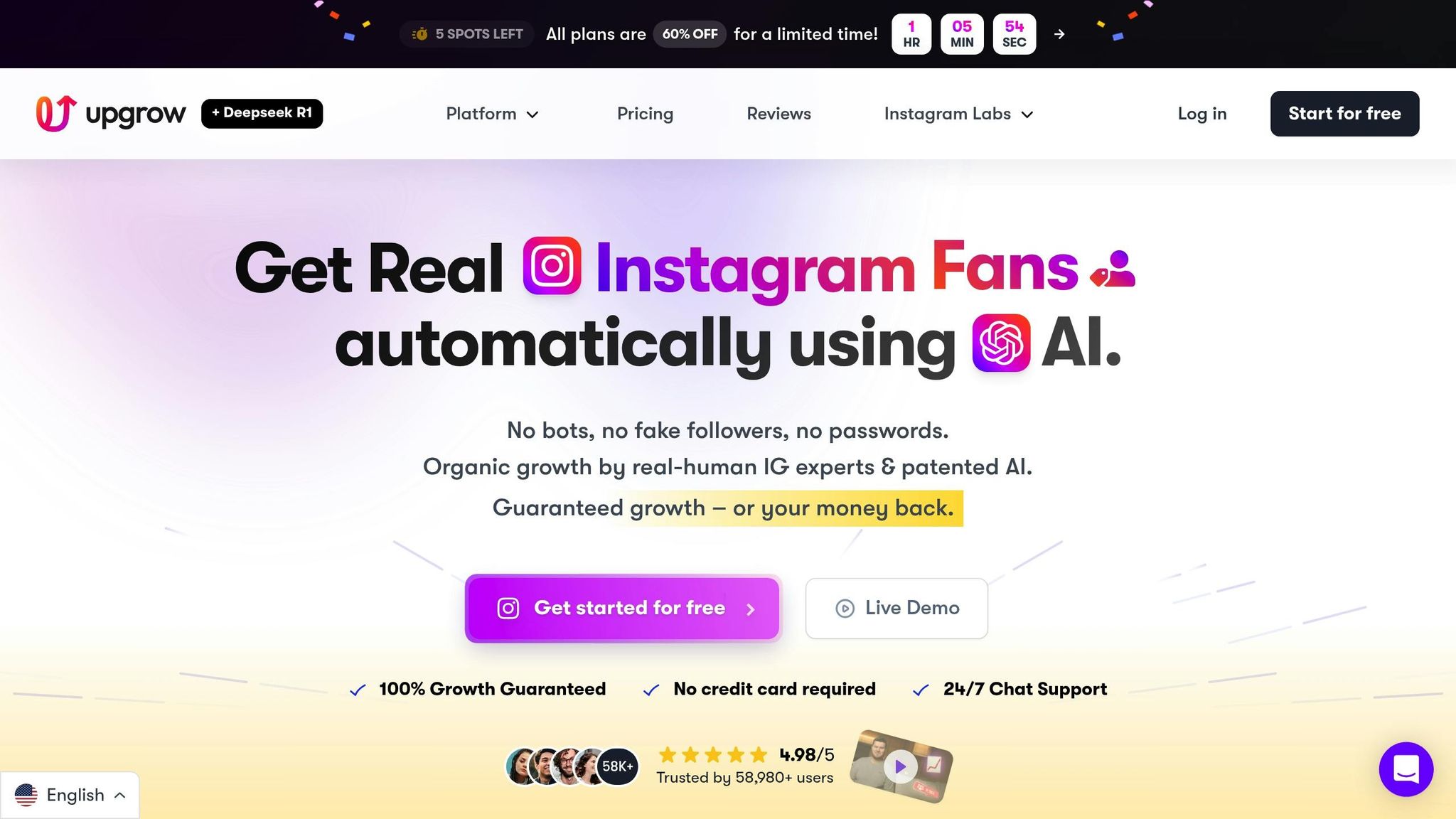
UpGrow’s AI tools can help you refine and expand your reach by:
- Filtering audiences by demographics.
- Optimizing content based on location.
- Targeting engagement by language preferences.
- Tracking performance metrics in real time.
The UpGrow analytics dashboard lets you monitor engagement rates, follower growth, and reach as they happen. For example, an eco-friendly apparel brand used UpGrow's influencer audit tools to achieve a 220% increase in click-through rates and a $9.78 return on ad spend - far exceeding the $5.20 industry average.
Problems and Solutions Quick Guide
Here's a quick guide to common reach problems and how to address them:
| Problem | Key Indicators | Quick Solutions |
|---|---|---|
| Algorithm Changes | • Sudden drop in reach across all content types | • Keep an eye on trending topics • Experiment with different formats (Reels, carousels, static posts) • Use the trial feature to test variations |
| Content Quality | • Low engagement (few likes, comments, or shares) | • Use eye-catching visuals and engaging captions • Incorporate trending, niche-relevant topics • Add clear calls-to-action (CTAs) |
| Hashtag Issues | • Posts not showing up in hashtag searches • Little reach from hashtag discovery |
• Combine broad and niche-specific hashtags • Steer clear of banned or irrelevant hashtags • Regularly rotate your hashtag sets |
| Posting Schedule | • Fluctuating reach metrics • Engagement drops at specific times |
• Post up to three times daily during peak activity periods • Stick to a consistent posting schedule |
| Low Engagement | • Few comments, shares, or saves • Limited interaction with followers |
• Include clear CTAs • Use interactive features like Stories • Respond to comments promptly |
| Account Restrictions | • Posts only visible to followers • Hashtags not working (possible shadowban) |
• Review Instagram's community guidelines • Remove any content that might violate policies • Avoid spam-like actions that could trigger restrictions |
| Platform Technical Issues | • Reach drops or halts without explanation • Problems after app updates or cache buildup |
• Clear the app cache and update to the latest version • Check Instagram's status page for outages • Try posting from different devices |
Try these solutions step by step and monitor your Insights to see what works best.
Managing Instagram Changes in 2025
Instagram's algorithm now focuses more on user interests rather than follower count. To maintain your reach, you'll need a strategy that's informed by data and tailored for engagement.
Once you've pinpointed the reason for your drop in reach, here are some effective tactics to help you regain momentum:
Improve Your Content Strategy
- Mix up your content formats, experiment with different types, and stick to a consistent posting schedule.
- Aim to post up to three times daily during peak activity hours.
Focus on Technical Details
- Regularly update your app to access the latest features.
- Use Instagram Insights to monitor your performance and fine-tune your approach.
Track Growth Effectively
- Tools like UpGrow can help reduce wasted ad spend by 67% and increase click-through rates by 220%.



%26description%3DExplore%2520the%2520reasons%2520behind%2520your%2520sudden%2520drop%2520in%2520Instagram%2520reach%2520and%2520effective%2520strategies%2520to%2520regain%2520visibility%2520in%25202025.%26image%3Dhttps%3A%2F%2Fwww.upgrow.com%2Fblog-images%2Fassets.seobotai.com%2Fupgrow.com%2F6806e21ae572faef869990fa-1745287082694.jpg&w=640&q=75)