
Want to save time managing Instagram? Meta Business Suite is a free tool that lets you schedule Instagram posts and Reels in advance. It’s simple, effective, and works for both Instagram and Facebook. Here’s what you can do:
- Schedule Content: Plan posts, Stories, and Reels weeks ahead.
- Manage Everything in One Place: Use one dashboard for Instagram and Facebook.
- Track Performance: Analyze reach, engagement, and views with built-in analytics.
All you need is a Facebook Page connected to your Instagram business account. Start scheduling today at business.facebook.com!
Meta Business Suite Basics
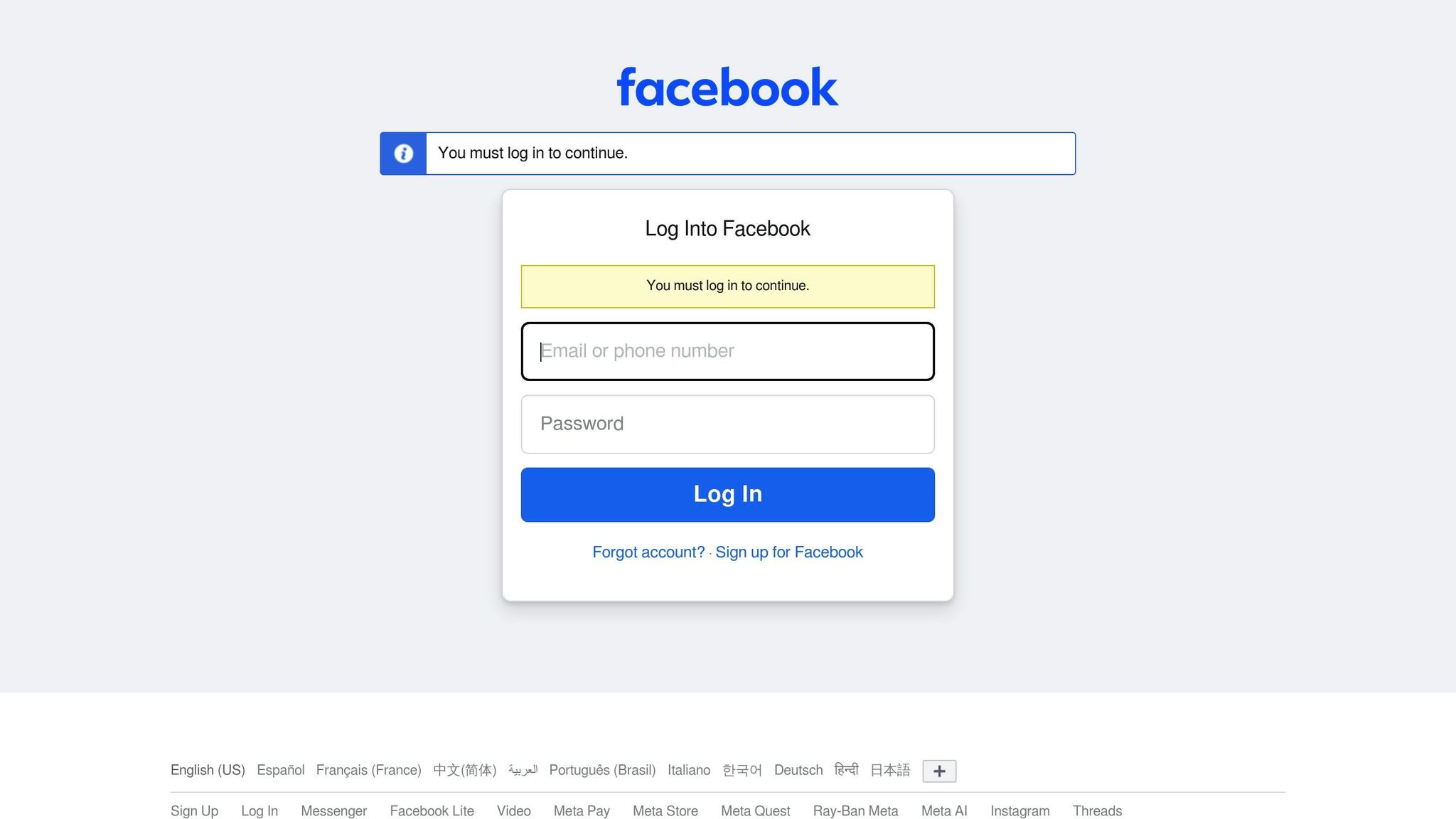
About Meta Business Suite
Meta Business Suite is a free dashboard that brings together your Facebook Pages and Instagram business accounts. It allows you to create, schedule, and manage feed posts, Stories, and Reels all in one place.
Setup Requirements
Before you can start scheduling content, make sure you have the following:
- A Facebook Page connected to your Instagram business account.
- If both accounts are set up, link your Instagram business account to your Facebook Page within Meta Business Suite.
Main Scheduling Tools
Meta Business Suite offers:
- A calendar planner to schedule feed posts, Stories, and Reels for both Facebook and Instagram.
- Features for composing and publishing content across these platforms.
This tool lets you schedule content weeks ahead, maintain a steady posting schedule, and handle various content formats with ease.
Up next, we’ll cover the five steps to schedule your Instagram posts and Reels.
5 Steps to Schedule Instagram Posts & Reels
1. Open Meta Business Suite
Head to business.facebook.com and click either Start Now or Go to Ads Manager. This will take you to the Meta Business Suite dashboard for your Facebook Page and linked Instagram account.
2. Link Your Instagram Account
- Navigate to Settings in the left sidebar, then select Instagram Accounts and click Add.
- Choose Claim Instagram Account, agree to the terms, and log in using your Instagram credentials.
- If prompted, enter your two-factor authentication code and hit Confirm.
Once your account is linked, you're ready to move on and create your post content in the next step.
How to Schedule Instagram Posts in Meta Business Suite (2025)
sbb-itb-3c55afb
Tips for Better Content Scheduling
Maximize your content's performance by fine-tuning your timing and planning strategies.
Choose the Best Times to Post
Posting at the right time can boost your reach by 21% in 2024. Here are the ideal time slots:
For regular posts:
- Monday, Wednesday, Friday: 11 AM–1 PM
- Tuesday: 10 AM–5 PM
- Saturday: 9 AM–1 PM
For Reels (which achieve a 38% reach rate), aim for these times:
- Wednesday and Thursday: 6 AM
- Friday: 11 AM and 1 PM
- Wednesday: 9 PM
Organize Your Content Calendar
Meta Business Suite offers tools to plan your posts, Reels, and Stories effectively:
- Weekly Planning: Outline your posts and Reels for optimal days like Wednesday and Friday.
- Story Scheduling: Post Stories between 11 AM–2 PM.
Track and Analyze Your Results
Use Meta Business Suite to monitor key performance metrics and fine-tune your schedule:
- Engagement: Includes likes, comments, saves, and shares.
- Reach: Tracks profile and post reach.
- Views: Total views for your posts.
Important notes:
- Instagram metrics require at least 100 followers to display.
- Data updates every 48 hours but may take up to 64 hours to appear.
- Check both page-level and post-level data for a complete performance picture.
Evaluate how engagement and reach shift across different time slots, then tweak your schedule to get better results.
Common Questions
Here are answers to some frequently asked questions about scheduling and troubleshooting.
Free Scheduling Options
You can schedule single-image posts, carousel feed posts, and Reels for free using Meta Business Suite.
Fixing Failed Posts
- Check to make sure your internet connection is stable.
- Log out of Meta Business Suite and any linked accounts, then log back in.
- If there's a system delay, give it 30–60 minutes before checking your calendar again.
Time Zone Settings
To adjust your time zone, go to Business Settings > Calendar Settings. All scheduled posts will follow the time zone you select.
Conclusion: Start Scheduling Your Instagram Content
Meta Business Suite offers a single platform to schedule Instagram and Facebook content - whether it's feed posts, Stories, or Reels - along with access to analytics, all at no cost.
"Facebook Business Suite is a game-changer for companies and professionals operating on a tight budget, who now have access to all of these tools for free"
Simplify your Instagram workflow today. Log into Meta Business Suite and schedule your first post.



%26description%3DLearn%2520how%2520to%2520efficiently%2520schedule%2520Instagram%2520posts%2520and%2520Reels%2520for%2520free%2520using%2520a%2520simple%2520dashboard%2520that%2520integrates%2520both%2520Instagram%2520and%2520Facebook.%26image%3Dhttps%3A%2F%2Fwww.upgrow.com%2Fblog-images%2Fassets.seobotai.com%2Fupgrow.com%2F68083717fe5cbf0502dda79f-1745374909932.jpg&w=640&q=75)