Table of contents

Instagram shadowbanning can drastically reduce your post visibility, especially to non-followers. Here's how to avoid it:
- Avoid banned hashtags: Check for warning messages when searching hashtags and remove flagged ones.
- Use relevant hashtags: Stick to 8-15 niche-specific and varied hashtags per post.
- Rotate hashtag sets: Avoid reusing the same hashtags repeatedly.
- Comply with Instagram's rules: Post appropriate content, avoid bots, and follow community guidelines.
- Engage genuinely: Focus on meaningful interactions instead of spammy behavior.
Shadowbanning can hurt your growth, engagement, and sales. Use tools like Instagram Insights or AI platforms (e.g., UpGrow) to monitor hashtag performance and ensure compliance.
Instagram Shadowban 2023: What It Is (And How to Fix It)
Improving Your Hashtag Strategy
A solid hashtag strategy can help you avoid shadowbans and boost your content's reach. Here’s how to make the most of your hashtags.
Choosing Hashtags That Fit Your Niche
Pick hashtags that are specific to your niche and have moderate activity (around 300,000-500,000 posts). This balance ensures your content gets noticed without being drowned out. Experts agree that relevance trumps the sheer number of hashtags you use.
Finding the Right Number of Hashtags
Instagram lets you use up to 30 hashtags per post, but the algorithm rewards a smarter approach. Stick to 8-15 relevant hashtags per post. Combine a mix of popular, niche-focused, and branded tags to increase your visibility while avoiding spam flags.
Switching Up Your Hashtags
Repeating the same hashtags over and over can set off Instagram’s spam detection. To stay safe, rotate 3-5 different sets of hashtags across your posts. For example, a vegan restaurant in Chicago might alternate between #chicagofood, #veganfoodshare, and #plantbasedchicago.
Use Instagram Insights to monitor which hashtags perform best. By rotating them, you’ll keep your content fresh and avoid patterns that could hurt your reach. Next, we’ll dive into spotting and steering clear of banned hashtags.
Identifying and Steering Clear of Banned Hashtags
What Are Banned Hashtags?
Banned hashtags are those flagged by Instagram for breaking community guidelines. This can happen due to spam, misuse, or inappropriate content. Surprisingly, even hashtags like #beautyblogger or #adulting can end up on this list because of how they've been used. If you use these banned hashtags, Instagram's algorithm might flag your account, which could lead to a shadowban.
"Using banned hashtags can lead to your content becoming invisible to followers and experiencing a decline in engagement" [3].
Checking for Banned Hashtags
Instagram makes it fairly straightforward to spot banned hashtags. Use the search feature, type in the hashtag, and pay attention to the results. If you see a message like "Recent posts for #hashtag are hidden because some posts might not follow Instagram's Community Guidelines", that hashtag is banned [2].
Here’s what to watch for when checking your hashtags:
| Warning Sign | Action Required |
|---|---|
| No Recent Posts or Zero Search Results | Remove it from your hashtag list |
| Warning Message | Delete it from any existing posts |
Updating Your Hashtag Lists
"Banned hashtags can be a silent killer for your growth and engagement, particularly because they're always changing, and Instagram doesn't provide an official list" [1].
To keep your hashtag strategy safe and effective:
- Regularly check Instagram's Account Status tool for flagged content.
- Pay attention to sudden drops in engagement, which might signal a banned hashtag.
- Immediately remove any flagged hashtags from your posts.
- Keep a spreadsheet of safe hashtags and update it frequently.
Instagram Insights is a helpful tool for tracking hashtag performance. It can help you spot banned or poorly performing hashtags. Staying proactive with your hashtag strategy ensures you follow Instagram's rules and avoid penalties.
sbb-itb-3c55afb
Complying with Instagram's Community Guidelines
Staying Within Instagram's Rules
To keep your account in good standing, it's important to stick to Instagram's rules. This goes beyond just using the right hashtags. Instagram keeps an eye on your overall behavior to ensure you're not misusing the platform. Stick to posting appropriate content, avoid using bots or automated actions, and make sure to clearly disclose any sponsored posts. These steps not only protect your account but also improve your hashtag visibility and reduce the risk of shadowbanning.
Genuine Engagement Matters
Real interactions play a big role in how Instagram's algorithm views your account, which also ties into your hashtag strategy. Here are some ways to keep your engagement authentic:
- Leave thoughtful comments that show you’ve paid attention to the post.
- Share your own experiences that connect to someone else’s content.
- Ask meaningful questions when replying to others.
- Regularly engage with accounts in your niche.
- Use direct messages to build real connections.
"Engaging in genuine comments and likes, avoiding automated or repetitive actions, is essential for preventing your account from being flagged" [2].
Reporting Issues Through Instagram's Tools
If you suspect your account is shadowbanned or facing other issues, use Instagram's official support tools to address them. Check your Account Status in the app's settings to see if any content has been flagged.
"Instagram offers support tools such as the 'Report a Problem' feature within the app and the Instagram Help Center. Users can use these channels to report issues and seek assistance from Instagram's support team" [2].
Before reaching out, document any unusual drops in engagement or unexpected changes in your account's performance. Having this information ready can speed up the resolution process.
While following these guidelines is critical, incorporating AI tools into your workflow can further refine your approach and help protect your account.
Using AI Tools for Hashtag and Account Optimization
AI tools make it easier to choose the right hashtags and avoid shadowbans by offering precise, data-driven insights. These tools ensure your Instagram stays compliant while boosting your reach and engagement.
Benefits of AI Tools
AI tools bring several advantages to managing your Instagram account:
- Focused Analysis: Pinpoint niche-specific hashtags that perform well.
- Risk Detection: Spot hashtags that could potentially harm your account.
- Engagement Tracking: Monitor patterns to understand what's working.
- Guideline Checks: Automatically verify hashtags align with Instagram's rules.
- Trend Spotting: Use data to uncover strategies that drive success over time.
One example of a platform using these AI features is UpGrow. It provides tools designed to grow your Instagram presence while helping you avoid shadowbans.
How UpGrow Supports Instagram Growth
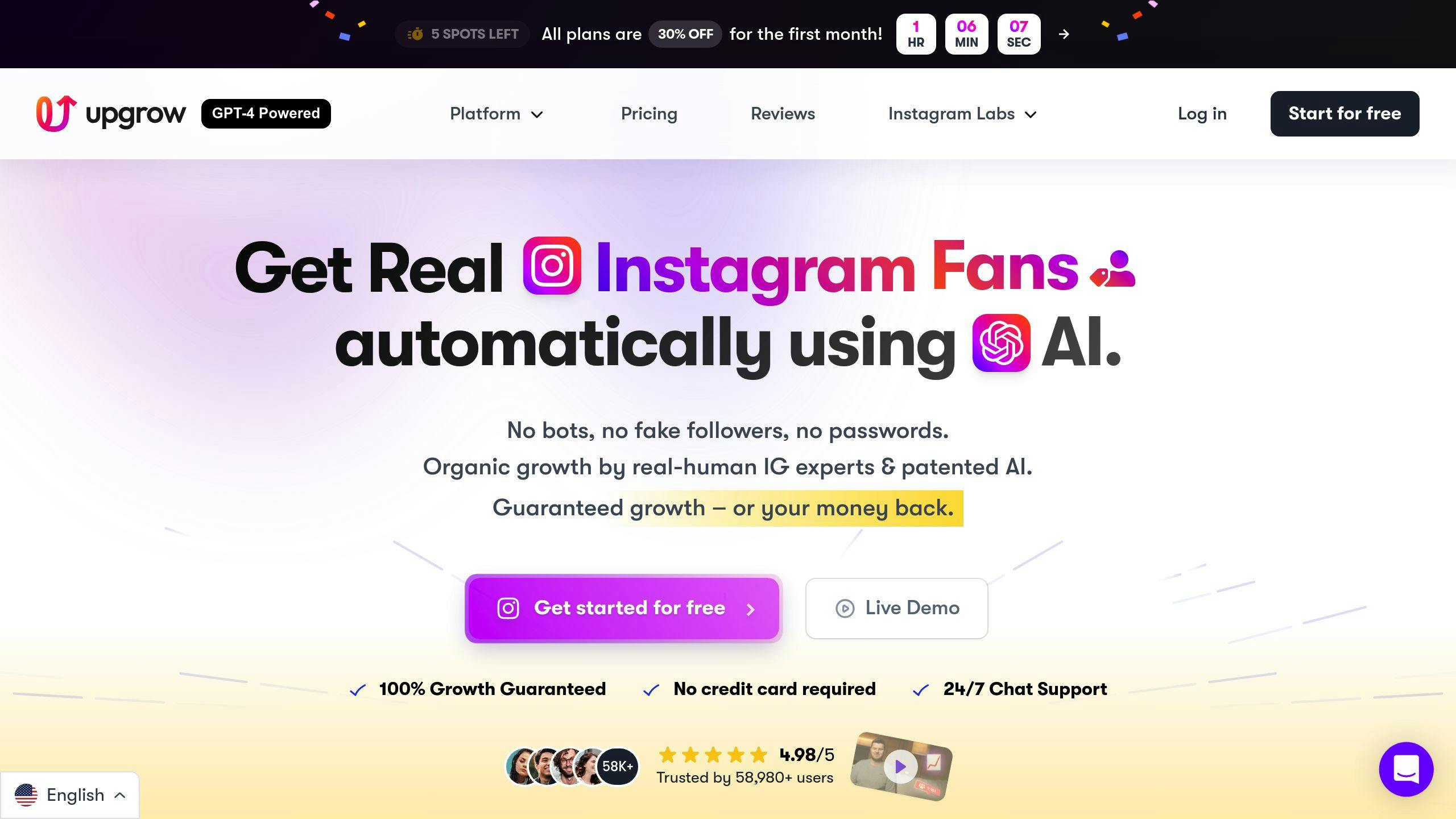
UpGrow uses AI to help users maintain a safe and effective Instagram strategy. Its features include:
| Feature | How It Helps Avoid Shadowbans |
|---|---|
| Smart AI Targeting | Develops hashtag strategies that comply. |
| Real-time Analytics | Flags risks before they become problems. |
| Profile Health Checks | Suggests improvements to keep accounts safe. |
By using AI-powered tools like UpGrow, you can protect your account while increasing engagement.
Monitoring Hashtag Performance with AI
AI tools go beyond selecting hashtags - they help track performance and identify risks. These tools analyze engagement and detect unusual activity that could trigger Instagram's filters.
Key areas monitored include:
- Engagement levels across various hashtag combinations.
- Account health metrics that might indicate shadowban risks.
- Long-term trends to refine hashtag strategies for better performance.
With AI, you can stay one step ahead in managing your Instagram presence effectively.
Conclusion: Key Points to Avoid Hashtag Shadowbanning
Summary of Best Practices
Success on Instagram often comes down to a thoughtful mix of content and hashtag strategies. Use a blend of niche-specific, trending, and branded hashtags, but steer clear of overusing or repeating them. While Instagram hasn’t officially confirmed shadowbanning, their actions suggest they’re aware of the issue [1][2].
Some key strategies to keep your account in good standing include:
- Posting original, high-quality content that adheres to Instagram's community standards
- Using a variety of hashtags across your posts
- Building genuine connections with your audience through engagement
- Monitoring your account's performance regularly and adjusting your approach when needed
These steps form a solid foundation for Instagram success. Adding AI tools into the mix can further enhance your growth and help you stay compliant.
The Role of AI in Instagram Growth
AI tools can provide detailed, data-driven insights to help you navigate Instagram's algorithm without risking a shadowban [1][2]. For example, UpGrow offers features like hashtag performance tracking, compliance checks, and audience growth strategies.
Combining AI-powered insights with authentic engagement is the key to steady growth. Tools like UpGrow, paired with adherence to Instagram’s guidelines, can help you expand your reach without running into trouble [1][2].
Shadowbanning can seriously limit how many people see your content, especially those who don’t already follow you [1]. By sticking to best practices and using AI tools strategically, you can keep your Instagram presence strong and visible while staying within the platform’s rules.
FAQs
How do you avoid banned hashtags?
To steer clear of banned hashtags on Instagram, focus on these three strategies:
- Create a list of safe hashtags. Research by Sorav Jain [3] highlights commonly banned hashtags like #underage, #undies, and #xanax. Keep your list updated to avoid accidentally using restricted tags.
- Use hashtags in moderation. Stick to 3-5 relevant hashtags per post [2]. This keeps your content visible without triggering Instagram's spam filters.
- Leverage tools like UpGrow. AI-powered platforms like UpGrow can help you identify and sidestep banned hashtags, ensuring your posts remain unaffected.
"Excessive or repetitive hashtag use (e.g., more than 5-6 per post) can trigger spam filters and lead to shadowbanning" [2].
To stay on top of Instagram's changing rules, follow these practices:
- Search hashtags before using them to confirm they're safe.
- Monitor engagement weekly to spot any sudden drops.
- Update your list of approved hashtags every month.
Instagram frequently revises its banned hashtags, so regularly reviewing your approach is essential [3][4]. By staying vigilant and using tools like UpGrow, you can keep your account visible and growing.



